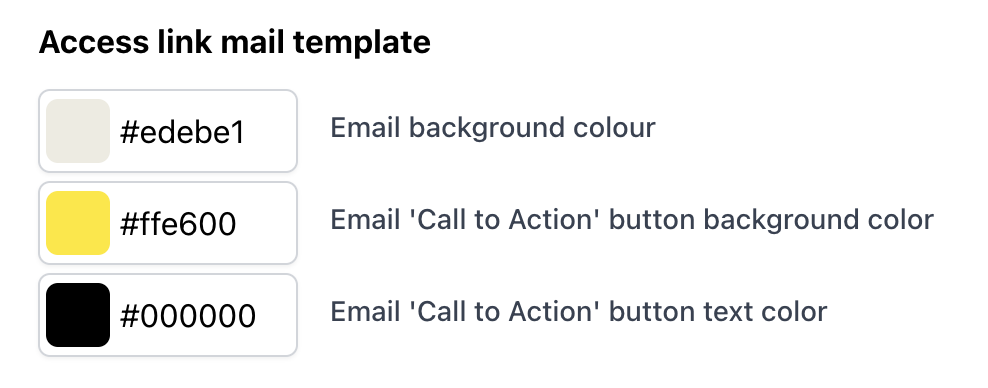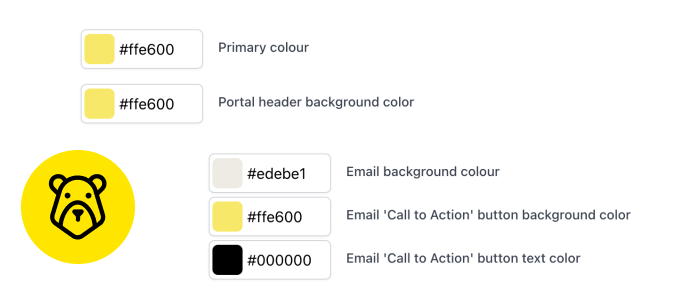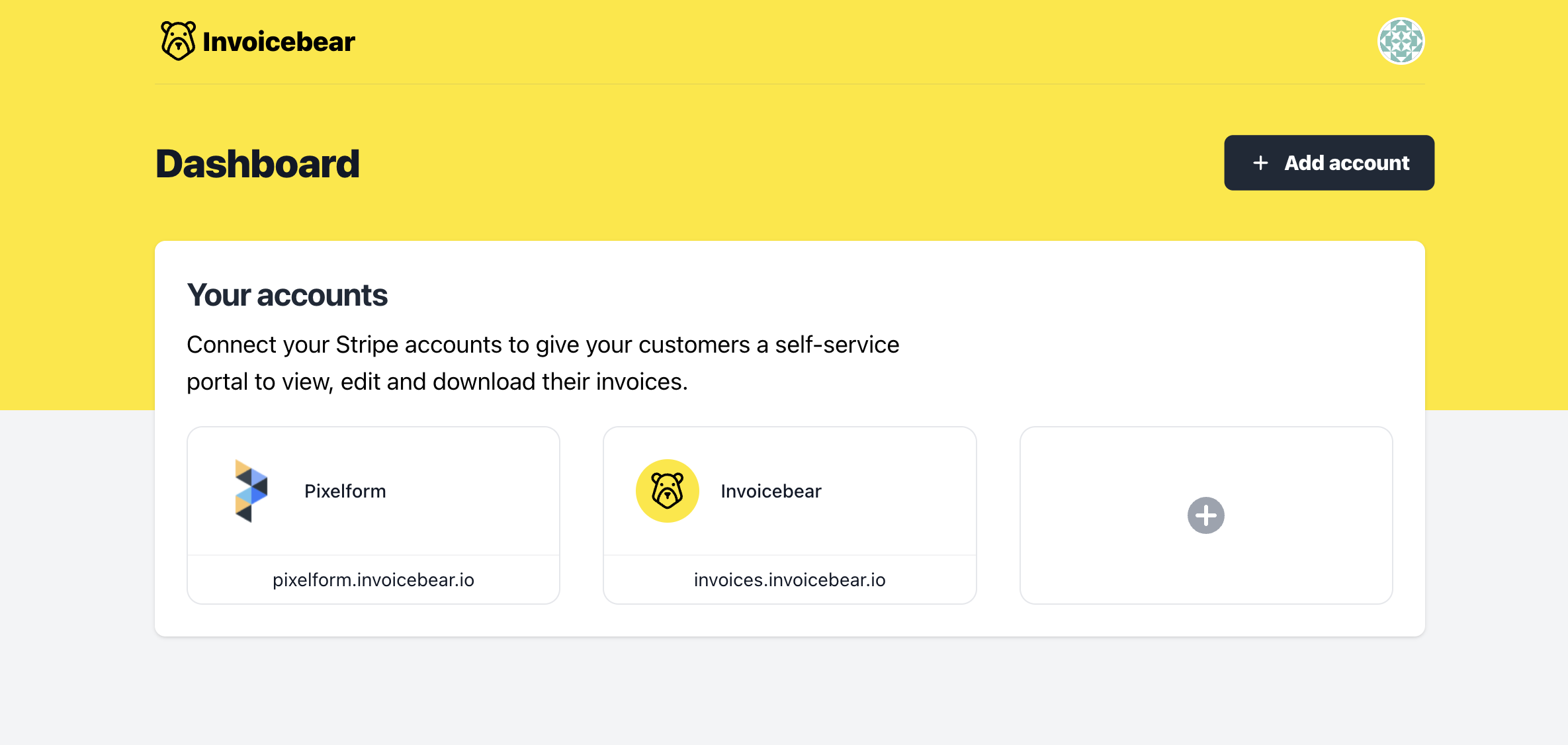Invoicebear offers a fully customizable platform that integrates with your brand. It gives you complete control over the looks for the entire experience.
- You can upload your logo and favicon
- You can bring Invoicebear on your custom domain
- You can change SEO settings (page title, page description, etc)
- You can brand the invoicing portal
- You can brand the email templates sent to customers
1. Upload your logo and favicon
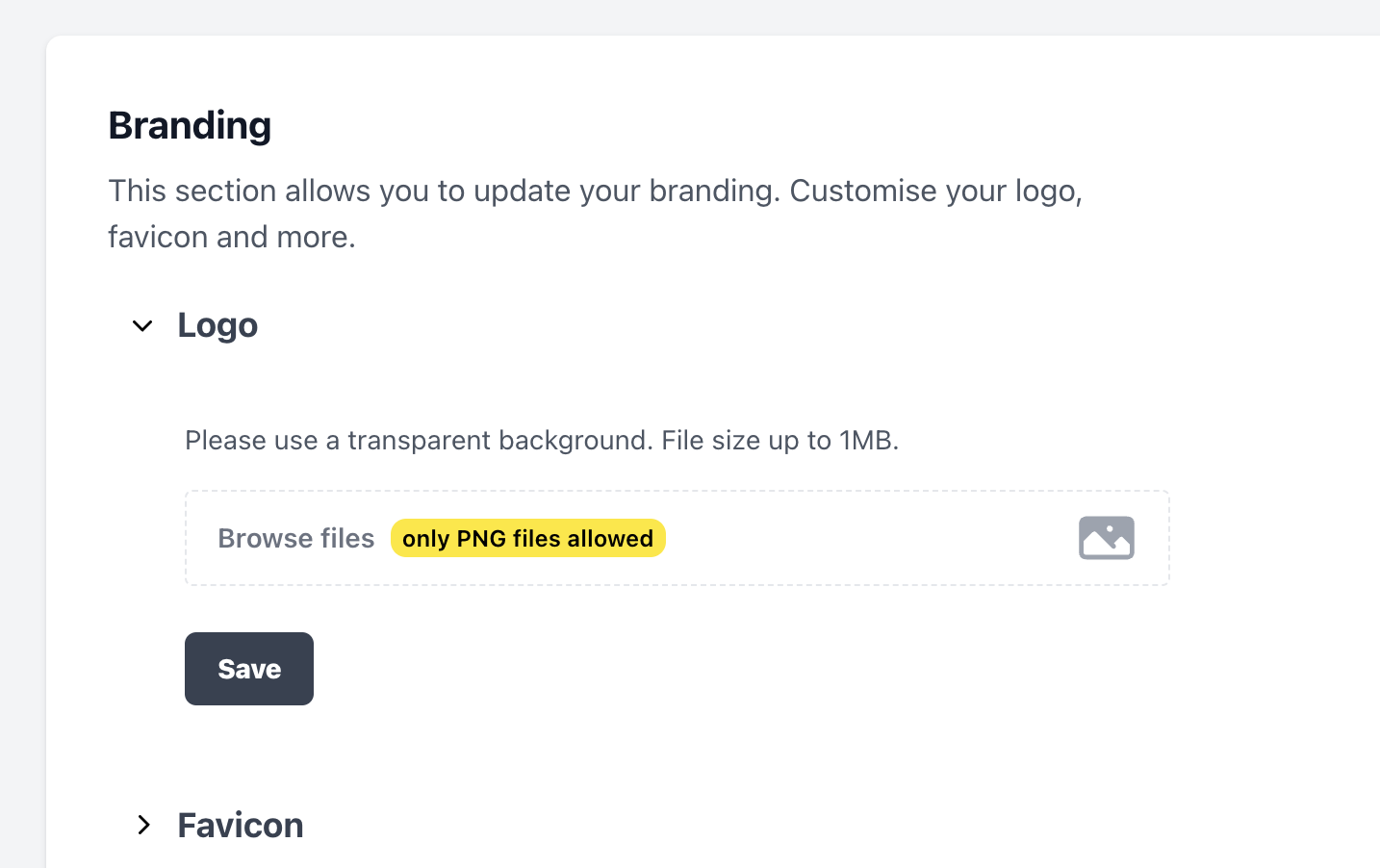
2. Bring Invoicebear on your custom domain
Connecting your domain can be done in less than a minute. There are straightforward instructions that will have you up and running in no time.
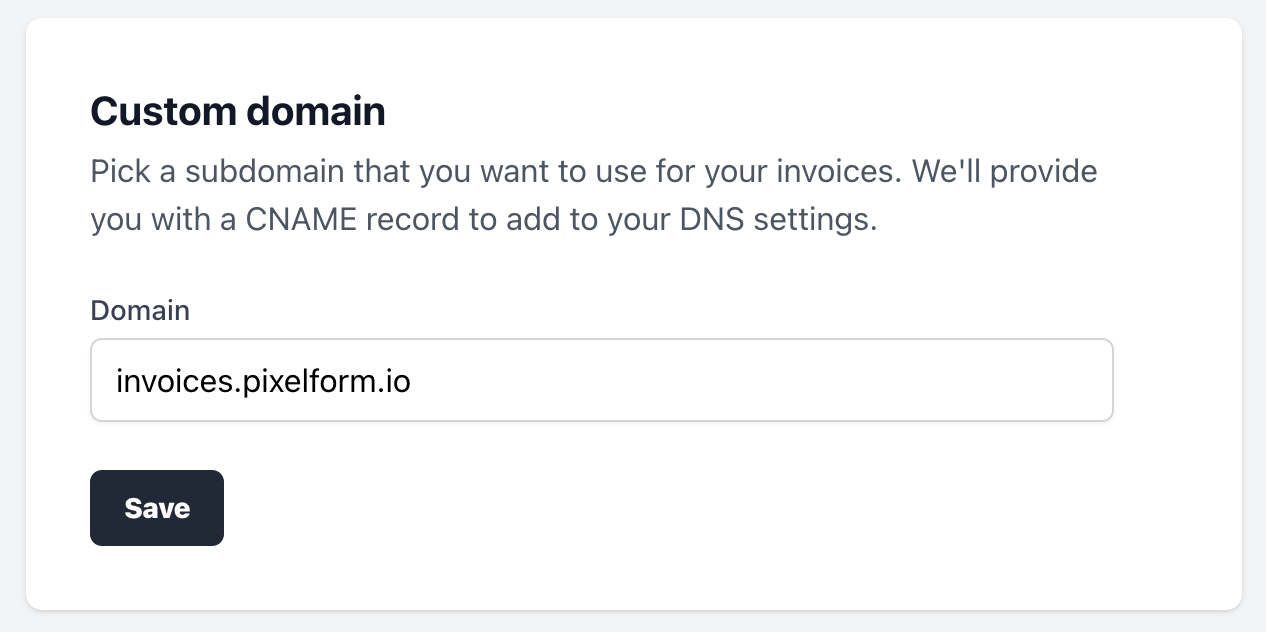
3. Change SEO settings (page title, page description, etc)
In order to offer a fully branded experience for your customers, having access to SEO settings is important. You can update settings like the page title and page meta description.
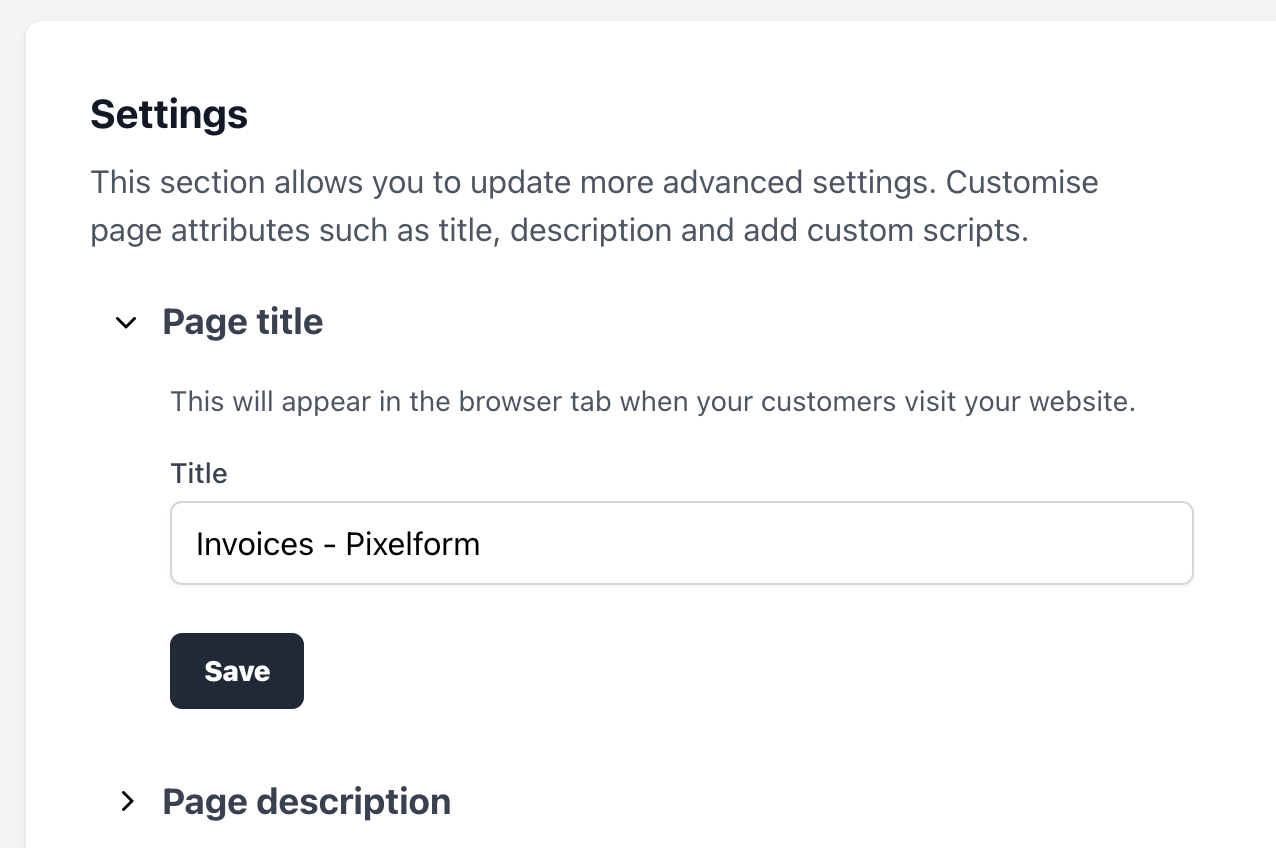
4. Branded invoicing portal for your customers
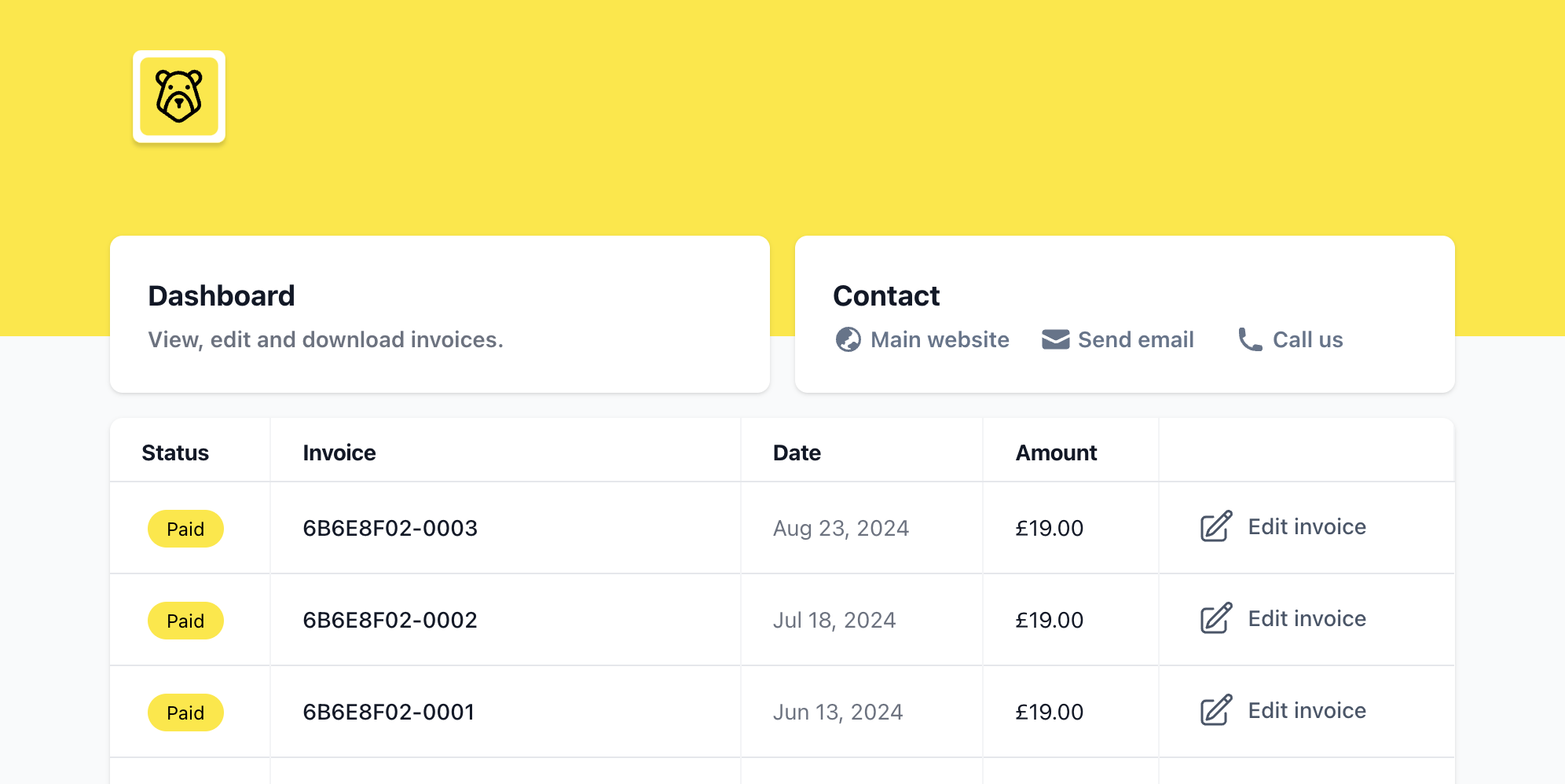
5. Branded email templates for your customers
You can update the design of the email templates. We send on your behalf an email that contains the temporary access link to the invoicing portal. The customer of your product will request this whenever they need access to their invoices.
Being able to brand this part of the experience is important. We made sure it's only a few clicks.